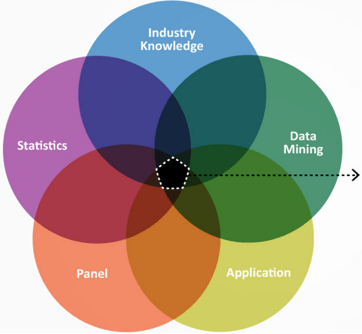Consumer decision support tools were going to transform healthcare. They promised automated enrollment and deeper consumer education leading to consumer empowerment weighing value over price – it didn’t happen. What happened to Americans taking a more active role in their healthcare?
Are you thinking of deploying a customer decision support tool? Has your company already started the process of creating one? Creating Healthcare decision support tools can be tricky. To help your quest, we’ll beef up your knowledge to make informed decisions. First we’ll cover the theory, then we’ll cover the practice by carving out practical questions that lead to clear business outcomes.
The Theory
In the MIT Sloan Management Review, fall 2015 edition, there is a great article by Sheryl Kimes and Joel Collier called, “How customers View Self-Service Technologies.” Kimes and Collier address the real issue around consumer technologies: they often don’t deliver the expected benefits. While, normally I might brush this off as older data or even a bit academic, but we need to acknowledge and directly tackle the lessons learned here and dance with behavior theory before we introduce new technologies into our customer facing environments/
Kimes and Collier used the example of a kiosk in a restaurant, with a light sampling population of 254 customers. While I agree the sampling population is low, when you observe the results they clearly will scale. The result of the survey proved statistically that were was a gap between the manager’s perceptions of what customers wanted and what customers actually wanted. The article identifies three key findings: 1. Customers’ need for employee interaction 2. Convenience of the self-service technology and 3. Desire for speed in the transaction. Empowered with this information we can draw clear lessons learned and adjust our consumer decision support tool roll out accordingly.
Approach Adjustments:
1. Employees want a safety net, in case a failure occurs
2. Public location self-services, needs on-site employee support
3. Have employees lead by example by using the technology, proving the value of service extension through application of use
The Practice
Questions to Ask
Consumer decision support tool utopia starts by first understanding what we actually need and want. We have to define done. Sit your leadership team down and ask these four simple questions:
1. Is the decision tool for care and treatment options or selecting a health plan?
- Common consumer decision support tools include:
- Selecting a health plan
- Choosing a type of health coverage (e.g. HMO vs. PPO)
- Choosing between difference medical treatment options
- Comparing difference prescription medications
- Selecting a primary care physician
- Choosing between prescription options (e.g. grand vs. generic)
- Selecting a provider (e.g. hospital or physician for a given service)
It’s important to understand the ‘what’ you’re trying to accomplishing as you push forward working to empower your customers.
2. Who are you trying to target?
Tools fall into two primary categories selection or care. The first type of tool is selection. This occurs before a consumer is aware of their care needs, and it’s used essentially to anticipate future costs. Typical examples of selection tools include:
- Out-of-pocket cost estimators
- HSA savings calculators
- Side-by-side plan comparisons
- Health benefits/needs questionnaires
- Open enrollment presentations
Each of these tools has value anticipating future out of pocket costs in one form or another.
The second type of tool is care support. This occurs after the consumer knows they have a condition, may have treatment, or have become the patient. Typical care support tools include:
- Symptom checkers
- Knowledge databases
- Health-related videos
- Online customer service
- Personal health records storage
- Provider databases
All these tools provide support after out of pocket costs are a given once the consumer has become the patient. They don’t help anticipating costs, they help mitigate excessive costs. Where are we in the patient lifecycle? At this point the consumer has already enrolled in a health plan and is exploring options based on existing coverage.
3. What is the desired outcome of the decision support tool e.g. education, better plan selection, better care or decrease cost of care?
To create a desired end-state, we must understand key barriers to effective use. Each of these barriers should be considered as you roll out the consumer decision support tool. Classic barriers to effective use include:
- Lack of consumer awareness
- Lack of relevant and standardized content
- Poor design and presentation
- Missing features in web-based tools (poor UX)
- Lack of trust in the source of the support
- Low levels of health literacy
- Lack of online access to web-based tools
4. Tell me about best case a year from now? What can patience or members to today, they couldn’t do before and why are they so happy?
You have defined the ideal future consumer state. Has buy-in been established to move forward. Where do we start? There are five important strategies for promoting more effective use, which your leadership team should be aware of including:
- Understanding the decision context and audience
- Crafting appropriate content
- Strategies for presenting complex information
- Selecting an appropriate medium
- Maximizing awareness and use of the tool
Selecting a consumer decision support tool starts by understanding where in the patient lifecycle, the tool will be assistive. Then define the ‘what.’ What are we trying to accomplish e.g. out-of-pocket cost savings or education? Lastly we need to clarify the ‘why.’ Fast forwarding a year, why has the consumer’s experience changed? ‘Why’ are they happy?
Look outside your industry, open the curtain. What other industries have similar consumer decision support tools? U.S. News and World Report have for year published America’s best colleges. What are they trying to accomplish and why will the consumer experience change for the better? Several other industries show us similar examples. The food and beverage industry has Nutrition Facts Panels and the automotive industry has Consumer Reports: Car Buying Guide. When creating or evaluating consumer decision support tools take a wide view. Consider these ten areas to ensure the tool you’re buying will truly drive informed consumer decisions:
- Audience
- Readership/customer base
- Context of decision
- Context of tool
- Sponsoring Organization
- Business plan (is there a future plan)
- Tool design (UX)
- Tool context
- Marketing and promotion
- Objective of tool
- Source and legitimacy of data used
Once your team has answered these hard questions, you’ll be ready to transform the consumer experience. God Speed!
References
Strategy Analytics. (2015). Consumer Telemetry (online image). Retrieved October 25, 2015, from https://www.strategyanalytics.com/strategy-analytics/what-we-do/consumer-telemetry#.Vi01AberR9M
Peter Nichol, empowers organizations to think different for different results. You can follow Peter on Twitter or on his blog. Peter can be reached at pnichol [dot] spamarrest.com.